White Labeling For Mentoring Platform
Unlock the potential of white labeling to brand your own mentorship program.
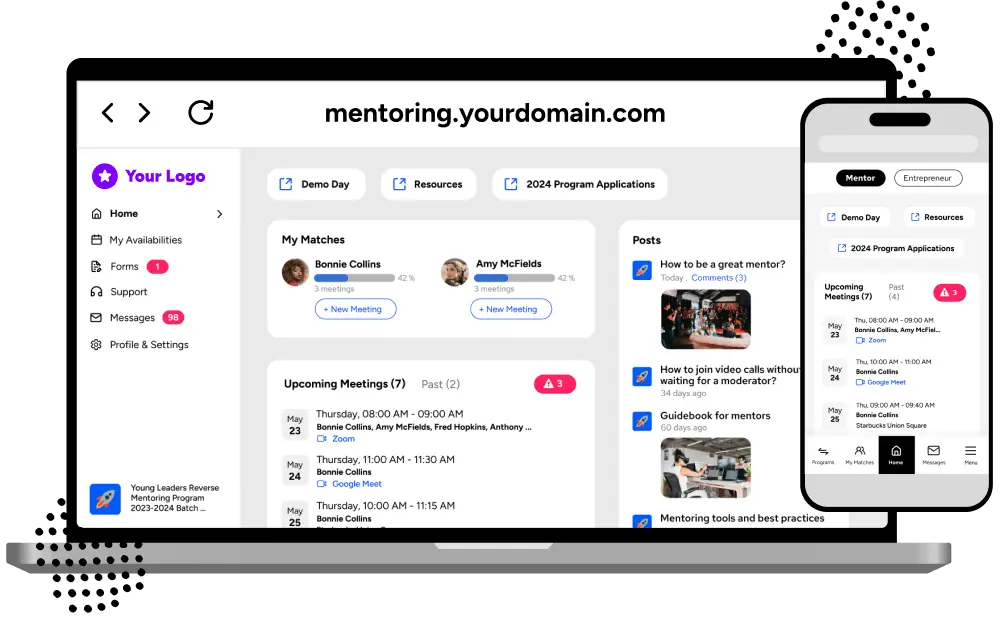
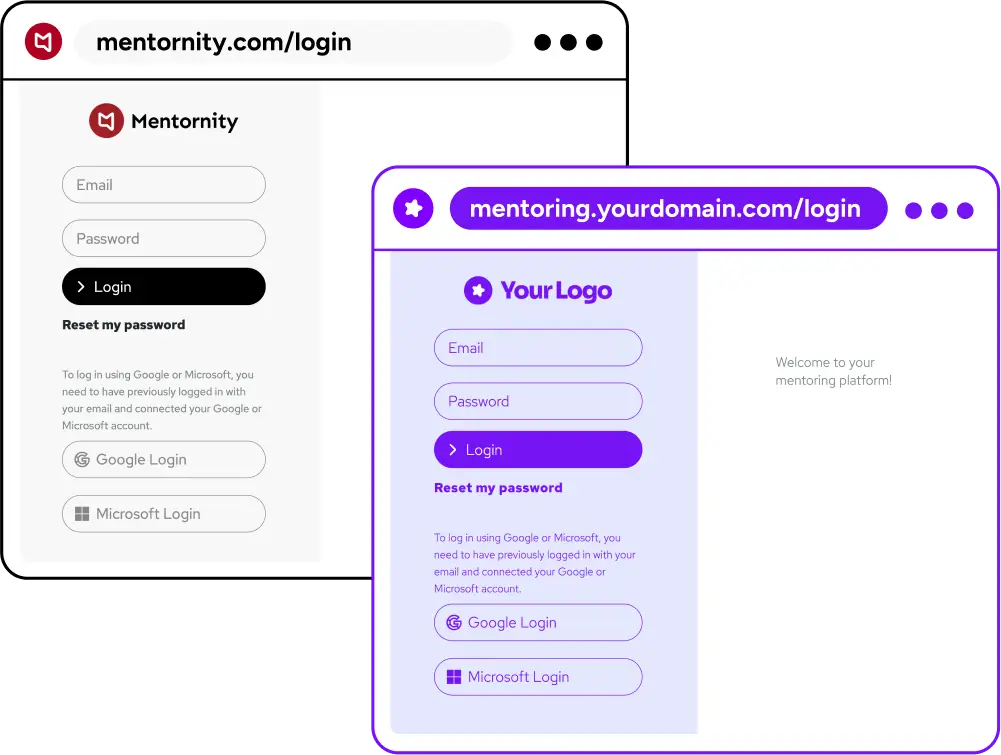
Custom browser icon
Custom domain
Custom logo
Custom button and button text color
Custom background color
Custom font color
White labeling on login page
1 : Custom browser icon
2 : Custom domain
3 : Custom logo
4 : Custom button & font color
5 : Custom background color
6 : Custom text and icon color
The section on the right and in the front represents a white-labeled platform, while the section on the left and in the back represents a standard platform.
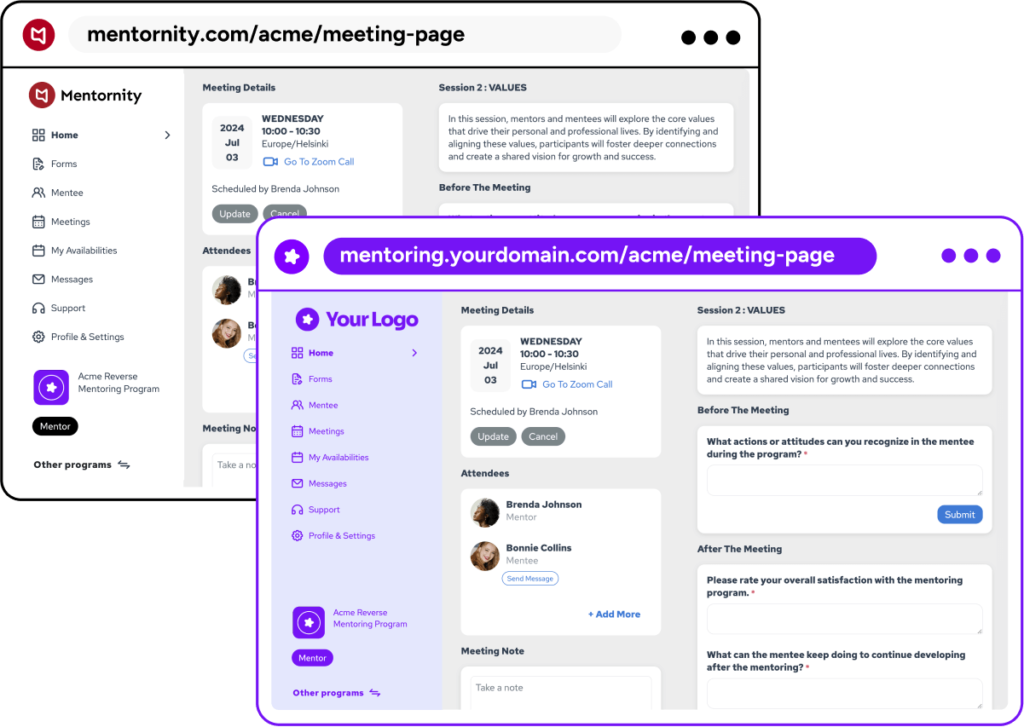
Custom browser icon
Custom domain
Custom logo
Custom background color
Custom font color
Custom button and button text color
White labeling on platform
1 : Custom browser icon
2 : Custom domain
3 : Custom logo
4 : Custom background color
5 : Custom text & icon color
6 : Custom button & font color
The section on the right and in the front represents a white-labeled platform, while the section on the left and in the back represents a standard platform.
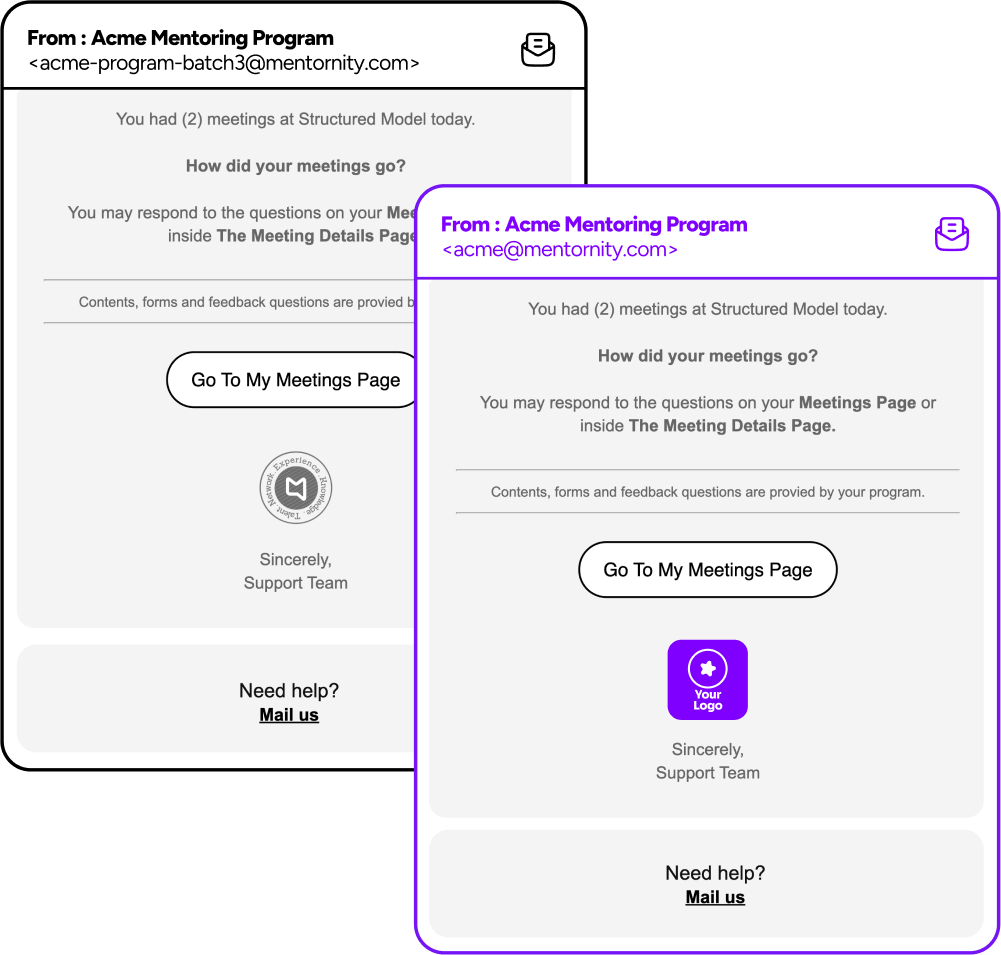
Custom logo for email footers.
Custom email address to receive support requests.
White labeling on email notifications
1 : Custom logo for email footers.
2 : Custom email address to receive support requests.
The section on the right and in the front represents a white-labeled email notification, while the section on the left and in the back represents a standart email notification.
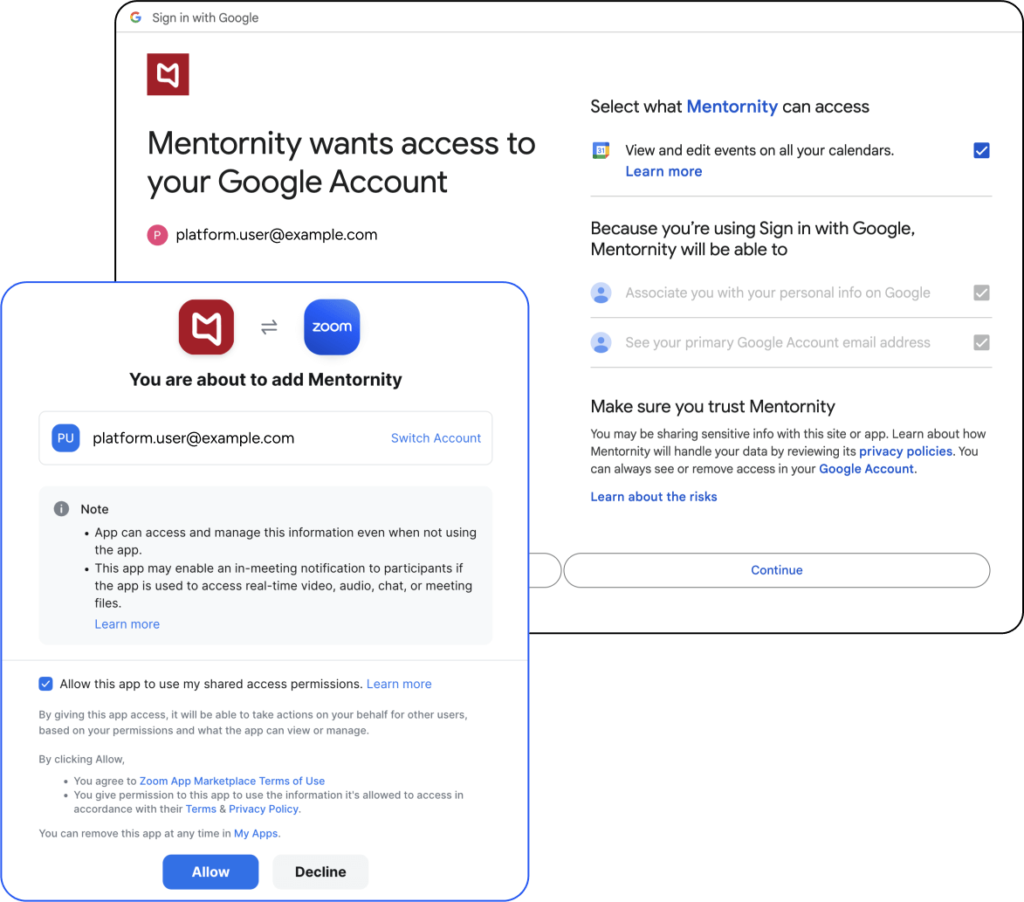
White labeling & 3rd party platforms
Even if your platform is white-labeled, users will see the term “Mentornity App” when logging in with Zoom, Google, Microsoft accounts, and when connecting calendar or video tools.
All Details About White Labeling
White labeling allows you to use your own domain, button, and menu colors instead of the Mentornity domain and logo for your mentoring or coaching platform.
Once you update your DNS settings, your platform will be ready within a day, and in some cases, it might be ready in just a few hours.
First, you need to have a White Label subscription. If you have a subscription, you can easily customize your platform by following the steps below:
1- Choose your white label domain and design.
2-Fill out this form.
3- Then, add a CNAME record to the DNS settings section of your domain management panel.
If your IT administrator manages your DNS settings, send this page to them.
You can request a proposal if you haven’t purchased your white labeling add-on with the link below :
Request White Label Pricing
Generally, wherever you manage your domain, you will find a section called “DNS settings” or similar. Follow these instructions to add a CNAME record:
-
General Instructions:
- Record Type: CNAME
- Name: [Your chosen subdomain, e.g., mentoring]
- Value: wl.mentornity.com
-
GoDaddy.com:
- Log in to your GoDaddy account.
- Navigate to your domain list and select the domain you want to edit.
- Click on “DNS” or “Manage DNS”.
- Scroll down to the “Records” section and click “Add”.
- Select “CNAME” from the dropdown menu.
- Fill in the “Name” and “Value” fields with the details provided above.
- Click “Save”.
-
Name.com:
- Log in to your Name.com account.
- Select the domain you want to edit.
- Click on “Manage DNS Records”.
- Click “Add Record” and choose “CNAME” from the dropdown menu.
- Enter the “Name” and “Value” as provided.
- Click “Save Changes”.
-
Namecheap.com:
- Log in to your Namecheap account.
- Go to “Domain List” and click “Manage” next to the domain you want to edit.
- Navigate to the “Advanced DNS” tab.
- Click “Add New Record” and select “CNAME Record” from the dropdown.
- Enter the “Host” and “Value” fields.
- Click the checkmark to save.
-
Squarespace.com:
- Log in to your Squarespace account.
- Go to “Settings” > “Domains”.
- Select the domain you want to edit.
- Click “Advanced Settings”.
- Add a new “CNAME” record with the provided “Name” and “Value”.
- Save your changes.
-
Domain.com:
- Log in to your Domain.com account.
- Navigate to “DomainCentral” and select your domain.
- Click on “DNS” in the sidebar.
- Add a new “CNAME” record with the details above.
- Save your changes.
-
WordPress.com:
- Log in to your WordPress.com account.
- Go to “My Site” > “Domains”.
- Select the domain you want to edit.
- Click “Name Servers and DNS”.
- Add a new “CNAME” record with the “Name” and “Value” provided.
- Save your changes.
-
cPanel:
- Log in to your cPanel account.
- Navigate to “Domains” > “Zone Editor”.
- Find your domain and click “Manage”.
- Add a new “CNAME” record with the “Name” and “Value”.
- Click “Add Record” to save.
-
Hostinger:
- Log in to your Hostinger account.
- Go to “DNS Zone” under the “Domains” tab.
- Click “Add Record” and select “CNAME”.
- Enter the “Name” and “Value” as specified.
- Save the record.
-
Plesk Panel:
- Log in to your Plesk Panel.
- Go to “Websites & Domains” and select your domain.
- Click on “DNS Settings”.
- Add a new “CNAME” record with the provided “Name” and “Value”.
- Save your changes.
If your IT administrator manages your DNS settings, please send them these instructions.
Yes!
You don’t need to have a white-labeled platform to add a program logo and cover image.
You can add a custom logo and cover image for your mentoring program on both the white-labeled and standard platforms.
White labeling allows you to change the platform’s logo and colors.
You can use any domain you own.
For example, if the site nasa.gov.us belongs to you, you can choose a domain like mentoring.nasa.gov.us, platform.nasa.gov.us, coaching.nasa.gov.us, programs.nasa.gov.us, or something completely different.
It needs to be a subdomain because if you set your main domain nasa.gov.us as the domain for your white-labeled platform, your homepage will turn into the login page of your mentoring platform.
Important Note : Don’t create a subdomain on your server. Please just add a CNAME record only.
You can choose one of the following premium domains.
We will handle the DNS configuration.
yourbrand.mentoring.network
yourbrand.mentorship.network
yourbrand.mentoring.community
yourbrand.mentoring-program.com
yourbrand.mentoringprogram.net
yourbrand.mentoringprogram.org
yourbrand.mentorship-programs.com
yourbrand.mentoring-software.com
yourbrand.mentoring.day
yourbrand.mentoring.page
yourbrand.mentorship.center
yourbrand.coaching.place
yourbrand.coachingplatform.net